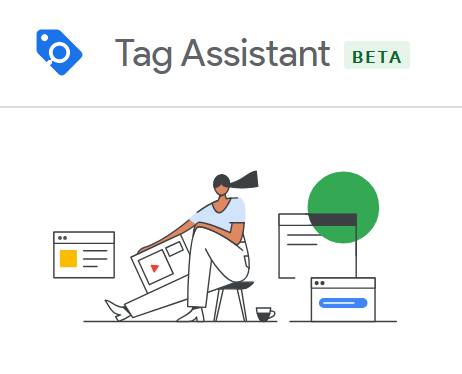When reinstalling the operating system on a computer with Windows 10 we encountered a Windows 10 update error 0x80240fff at some point after restarting the system.
The error causes that Windows does not want to download all current updates checking the available update for a moment and showing error 0x80240fff
After searching many help forums and testing several complex ideas, we found the simplest solution.
On one of the forums it was written that the error disappears after a day or several days (but changing the date on the computer forward or backward does not solve the problem).
So we did so that we left this problem to solve for us and on the third day after entering the update option and clicking to check if there are current updates, the system „had” for a while and started to download all available updates that it did not want to download yesterday.
So if you do not care about time and you can wait with updates without edit in the Windows registers etc., the problem may solve itself in a few (some wrote that a dozen or so days).
Windows 10 update błąd 0x80244fff

Strony: 1 2